Note
Go to the end to download the full example code.
TSNE embedding of the swiss roll dataset#
We show how to compute a TSNE embedding with TorchDR on the swiss roll dataset.
# Author: Rémi Flamary <remi.flamary@polytechnique.edu>
# Hugues Van Assel <vanasselhugues@gmail.com>
#
# License: BSD 3-Clause License
import matplotlib.pyplot as plt
from sklearn.datasets import make_swiss_roll
from torchdr import TSNE
Load toy images#
First, let’s load swiss roll dataset from sklearn.
Plot the dataset#
fig = plt.figure(figsize=(8, 6))
ax = fig.add_subplot(111, projection="3d")
fig.add_axes(ax)
ax.scatter(X[:, 0], X[:, 1], X[:, 2], c=t, s=50, alpha=0.8)
ax.set_title("Swiss Roll in Ambient Space")
ax.view_init(azim=-66, elev=12)
_ = ax.text2D(0.8, 0.05, s=f"n_samples={n_samples}", transform=ax.transAxes)
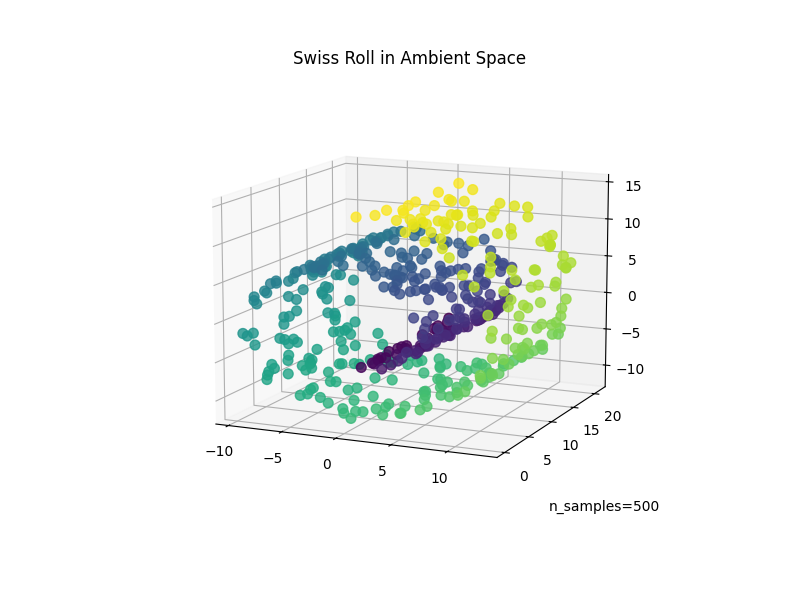
Compute the TSNE embedding#
tsne = TSNE(n_components=2, perplexity=10, max_iter=200)
X_embedded = tsne.fit_transform(X)
Plot the TSNE embedding#
plt.figure(figsize=(8, 6))
plt.scatter(X_embedded[:, 0], X_embedded[:, 1], c=t, s=50, alpha=0.8)
plt.title("TSNE embedding of the Swiss Roll dataset")
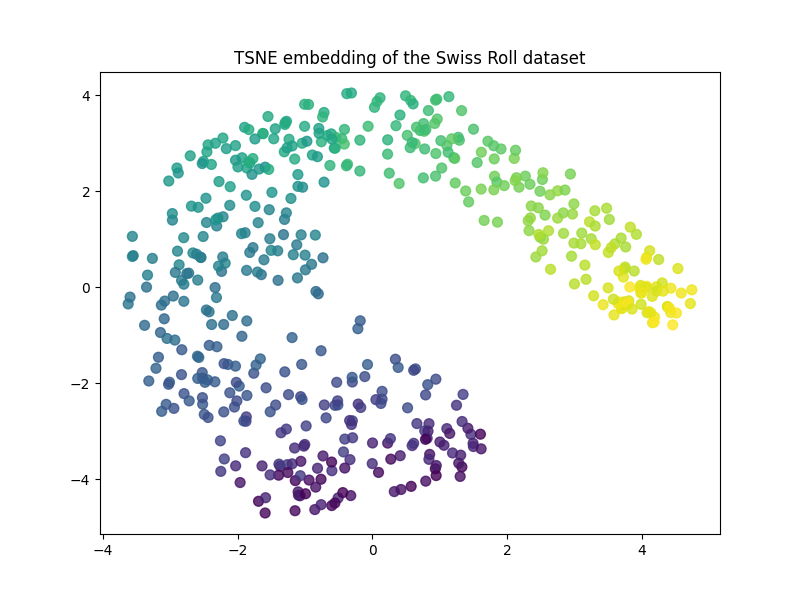
Text(0.5, 1.0, 'TSNE embedding of the Swiss Roll dataset')
See the impact of perplexity#
perplexity_values = [2, 5, 10, 20]
X_embedded = []
for perplexity in perplexity_values:
if len(X_embedded) == 0:
init = "pca"
else:
init = X_embedded[-1]
tsne = TSNE(n_components=2, perplexity=perplexity, max_iter=200, init=init)
X_embedded.append(tsne.fit_transform(X))
plt.figure(figsize=(12, 4))
for i, perplexity in enumerate(perplexity_values):
plt.subplot(1, 4, i + 1)
plt.scatter(X_embedded[i][:, 0], X_embedded[i][:, 1], c=t, s=50, alpha=0.8)
plt.title(f"Perplexity = {perplexity}")
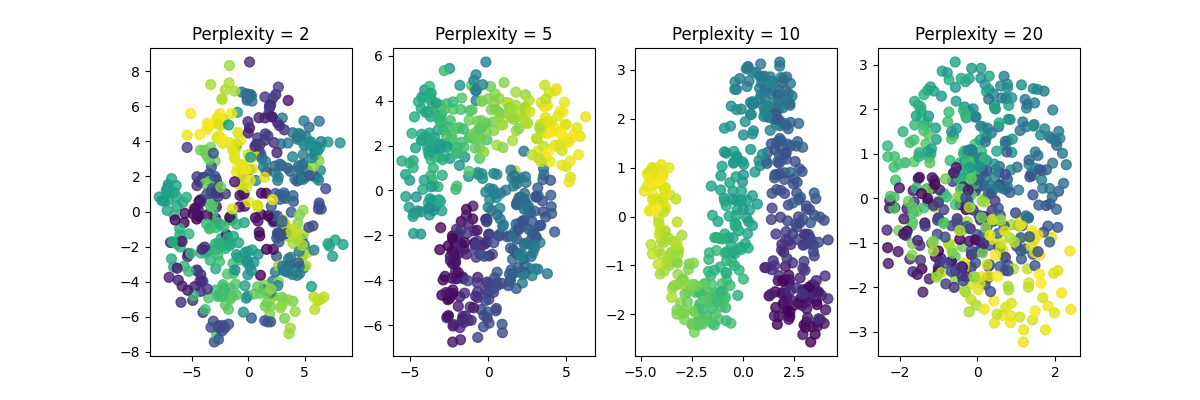
We can observe that the perplexity parameter significantly influences the embedding. When the perplexity is too low, the embedding captures only short-range dependencies and fails to capture the manifold’s geometry. Conversely, when the perplexity is too high, points that are distant on the manifold but close in the ambient space are mistakenly considered neighbors.
Total running time of the script: (1 minutes 4.289 seconds)
